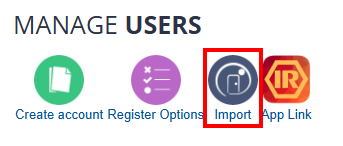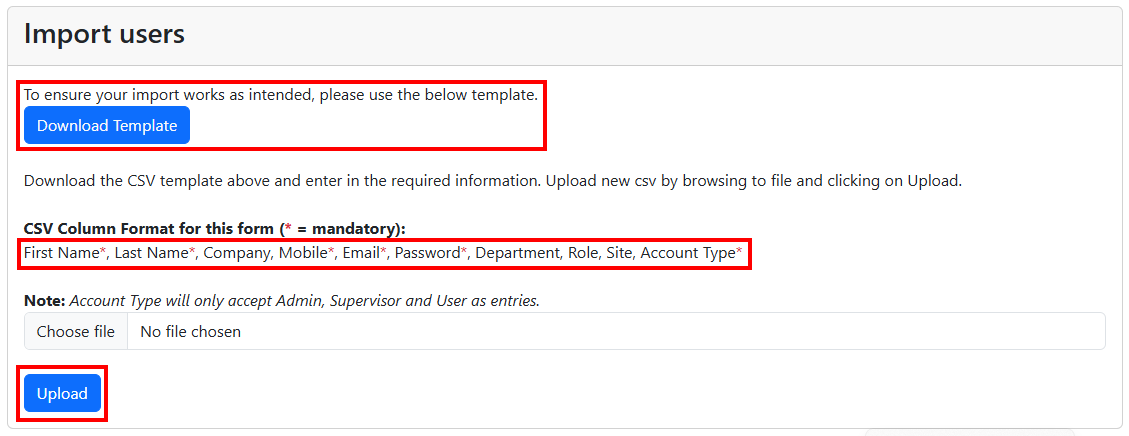Incident Reporting >> Tutorials
How to manage your users
How to manage your users
On your Admin Dashboard you can click on your side admin tools Manage Users.
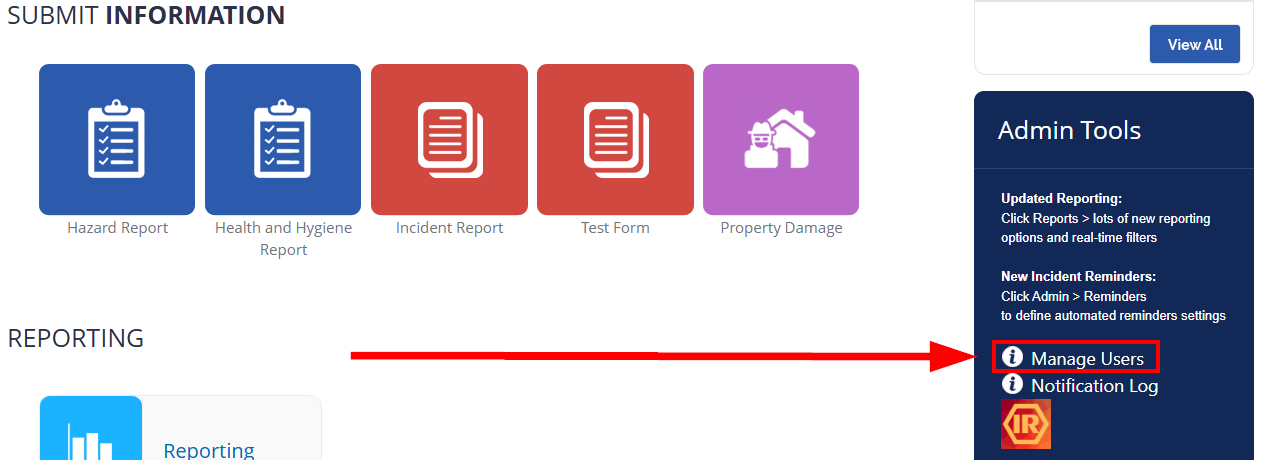
Within this area you can manage your user database, create and edit all accounts.
There is also a link to download our Incident Reporting App.
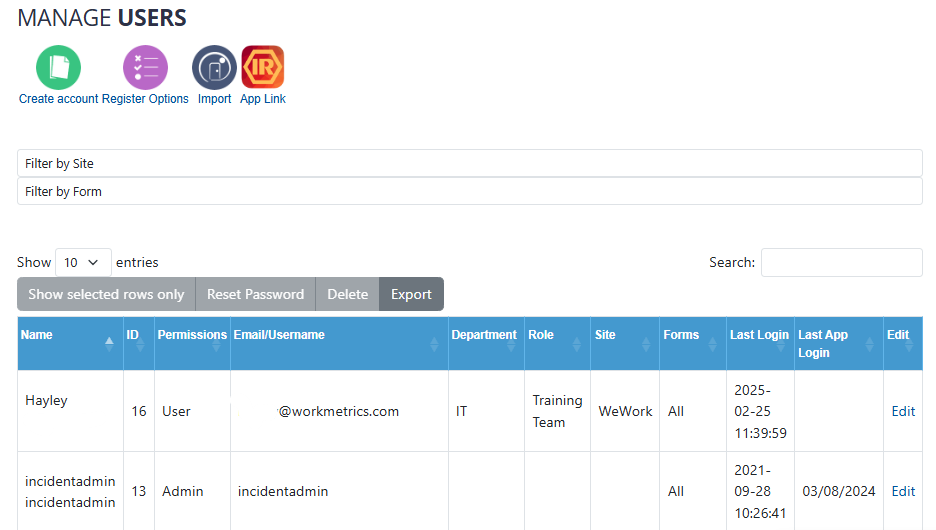
Register Options allow you to create specific Departments, Roles and Sites which are optional and can be assigned to users.
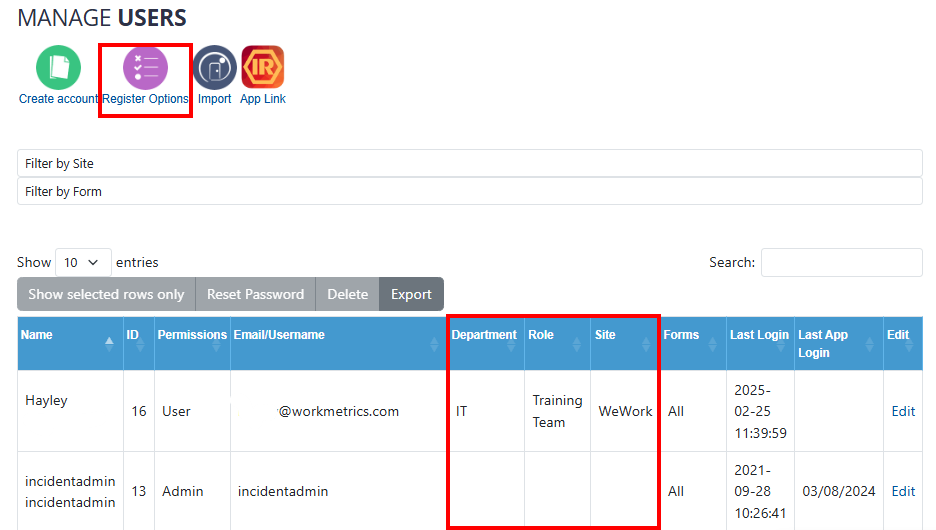
by clicking on create an account
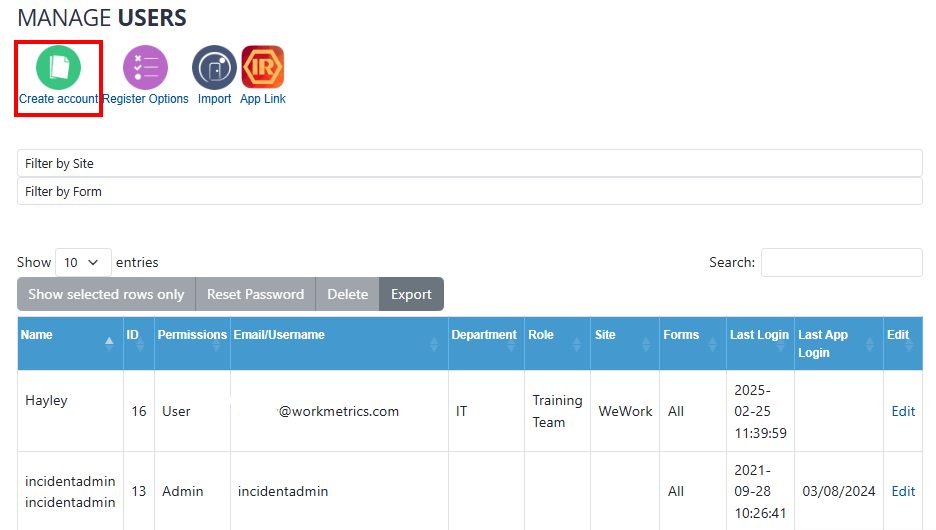
you will then be able to register a user and selecting from the drop down menu what Forms they need access to along with their account Type.
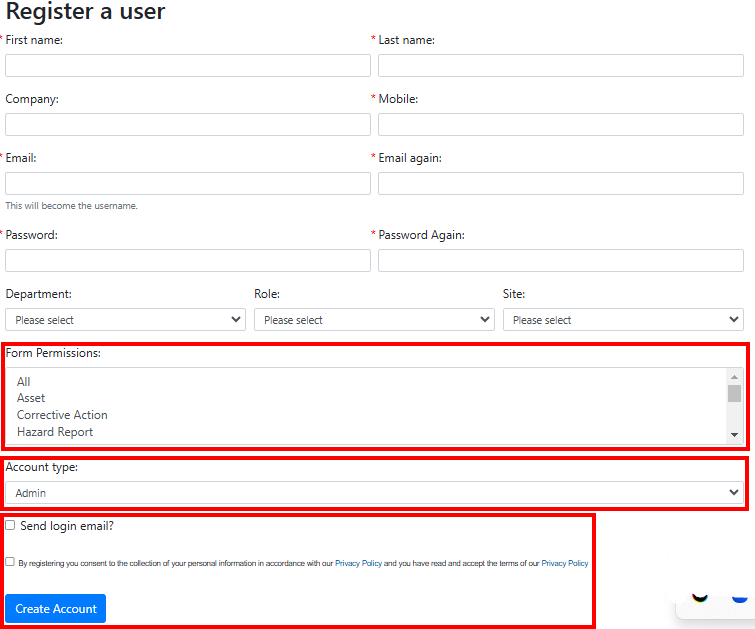
You can import an existing list of users from a csv file. We have a downloadable template that an be utilised.