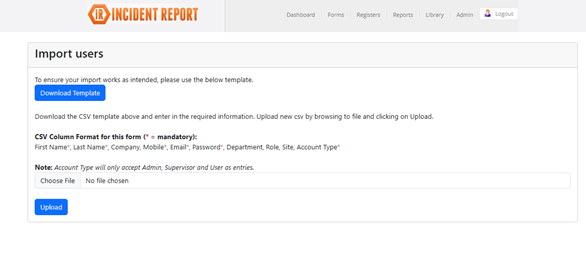Incident Reporting >> Tutorials
How to register users
From the Admin Dashboard, select the "Manage Users" option within the "Admin Tools" area to the bottom right
of the screen:
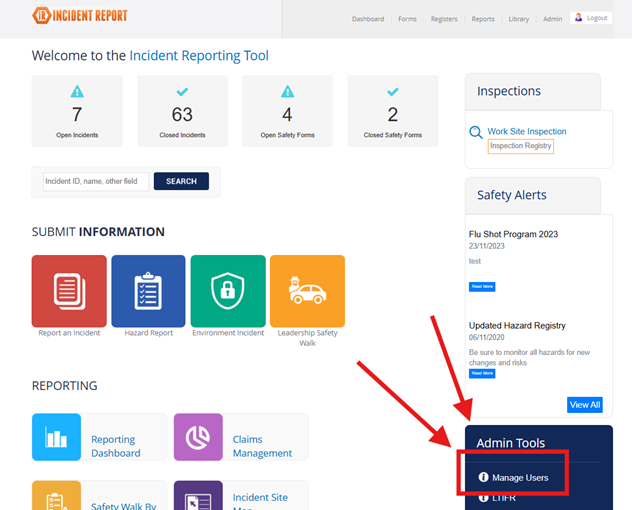
Here you can view the current list of users, as well as create new accounts individually or via a bulk import:
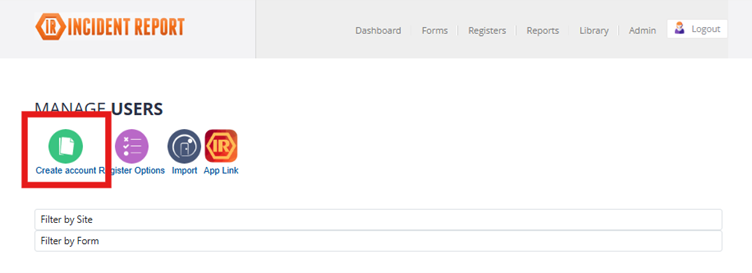
When creating a new user, pay attention to the "Account type" option to differentiate between Admin, Supervisor, or User accounts. User level access means they can submit reports only, not edit or manage workflows or close incidents.
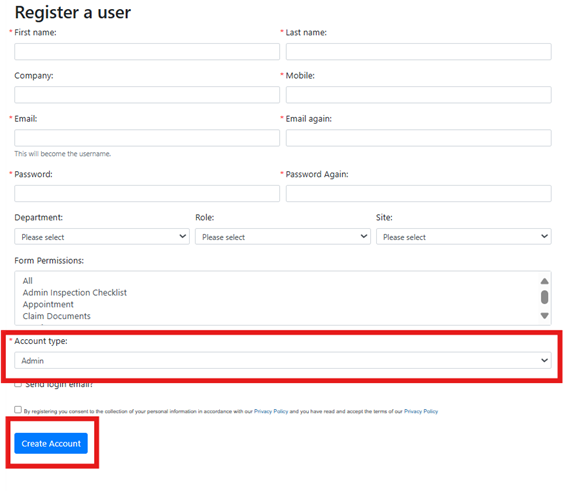
To register users in bulk, create a .CSV file in Excel using the columns outlined in the instructions: