Incident Reporting >> Tutorials
Incident Report Registers
You can access your form Register from your Incident Reporting Admin Dashboard.
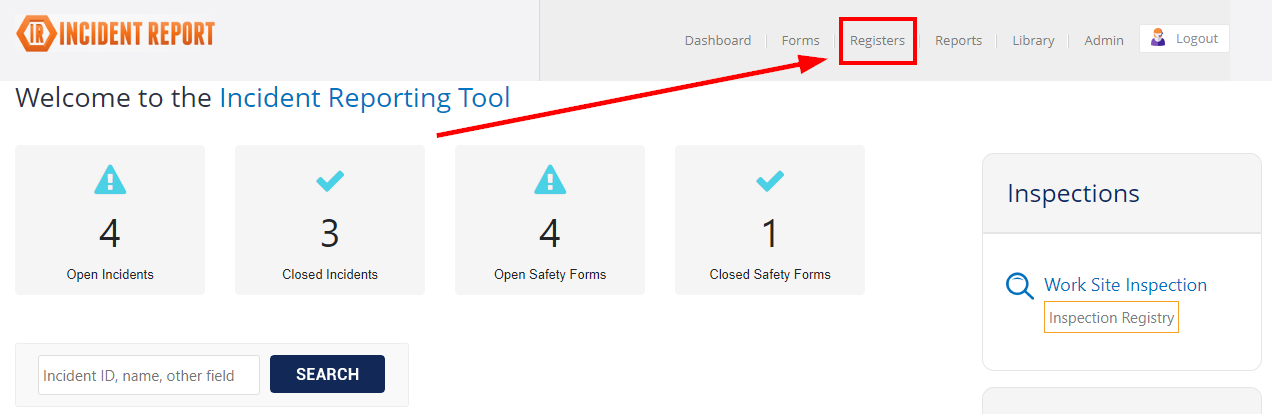
Each time a form is submitted it will populate in its own Register.
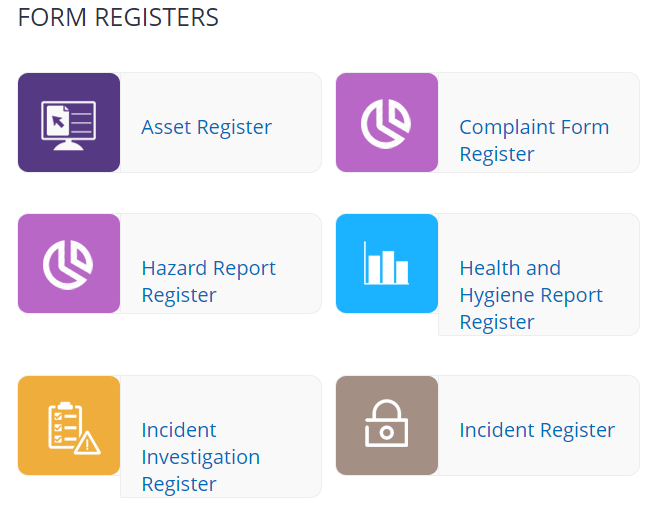
From here you can easily see critical information regarding the submitted forms. You can filter your view with the highlighted area below.
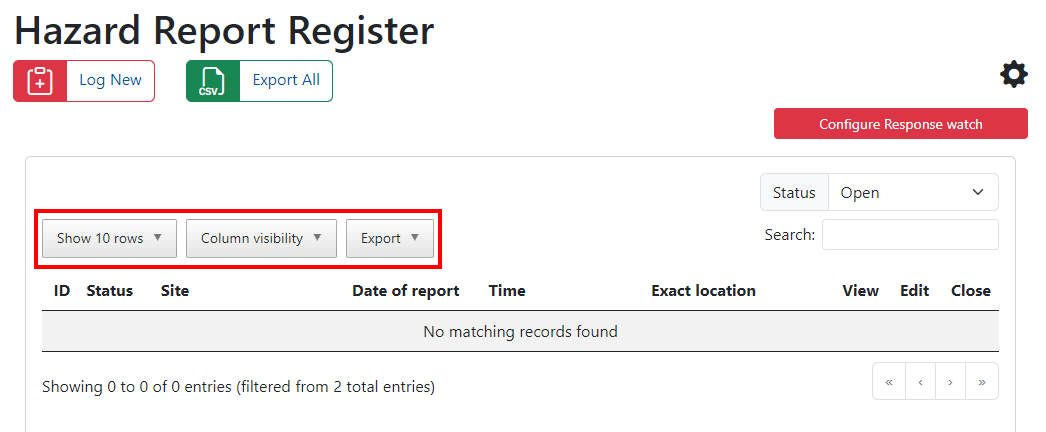
You can also Log a New form form this area so no need to go back and forth between the Dashboard, as well as Exporting All data within this Form Register.
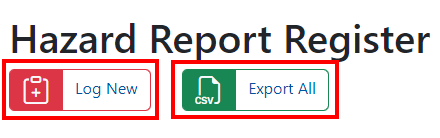
A form specific Register gives you the option to configure a response watch.
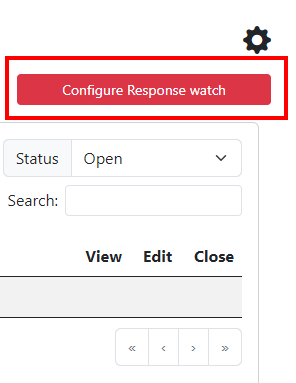
You can select a specific response to monitor for from dropdown options. It will then display the number of those responses in each incident.

Selecting the settings cog you can customize the form Register dashboard view. You can have a max of 5 fields selected at once.

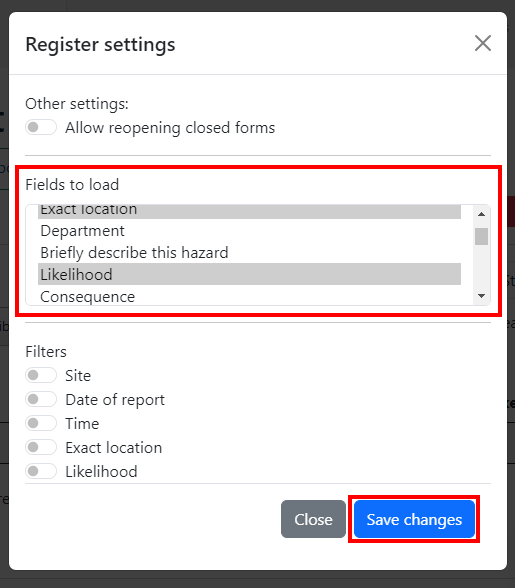
Once you select the fields and save your changes they will display in the table.
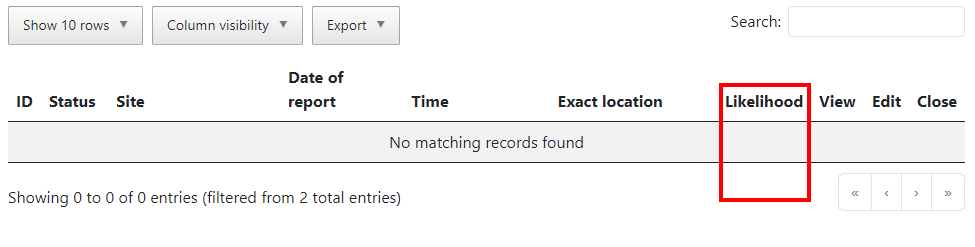
This is a good option as different fields may require different attention or visibility in this area.
