Incident Reporting |
Incident Report Software >> Incident Reporting
Workplace Incident Reporting System: Best Tips, Setup & Review 2025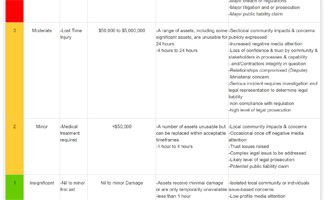 A great deal of incidents that happen could have been prevented. Empowering your workforce with Incident Reporting system tools to report and manage incidents in the workplace can lead to a massive reduction of future incidents occurring in the first place. An effective incident reporting system enables all workers from employees to contractors and visitors to be fully empowered to report all incidents that they witness, are involved in or result from their activities in the workplace. Incidents might range from an injury or illness through to property damage, environmental incidents, near misses and security incidents.
A great deal of incidents that happen could have been prevented. Empowering your workforce with Incident Reporting system tools to report and manage incidents in the workplace can lead to a massive reduction of future incidents occurring in the first place. An effective incident reporting system enables all workers from employees to contractors and visitors to be fully empowered to report all incidents that they witness, are involved in or result from their activities in the workplace. Incidents might range from an injury or illness through to property damage, environmental incidents, near misses and security incidents.
Here we go over the different ways and options to drive your incident reporting Incident Reporting System: Form Options Incident Reporting all starts with a form. But rather then presenting a giant incident report form filled with lots of questions and fields, the better option is to filter down the options with a smart form. Asking qualifying questions at the start such as what type of incident has occurred, what as the nature of the incident, was anyone harmed in the incident? these can further narrow down what type of form fields to show the staff member for the full report form.
For example, if no one was harmed in the incident, the next qualifying options might ask about whether there was property damage or a security related issue in order to show a property damage incident report form or a security incident report form.
Incident Reporting all starts with a form. But rather then presenting a giant incident report form filled with lots of questions and fields, the better option is to filter down the options with a smart form. Asking qualifying questions at the start such as what type of incident has occurred, what as the nature of the incident, was anyone harmed in the incident? these can further narrow down what type of form fields to show the staff member for the full report form.
For example, if no one was harmed in the incident, the next qualifying options might ask about whether there was property damage or a security related issue in order to show a property damage incident report form or a security incident report form.
If someone was harmed in the incident, it might be further broken down by injury or illness, was there lost work time or medical treatment only? Try the incident report form template right here Got an incident report form and want to see how good it compares?Try turning it into an online format using our incident report form builder. Our expert team can also give you strategic advice and guidance on what are the best form fields to include, questions to ask and information to capture based on their experience with hundreds of other incident report form types. If its easier to just send us your form, we can transform it into an online format.Setting up Incident Reporting on an AppUsing the Incident Report app, your front line staff, contractors and visitors are empowered to capture incidents they witness, experience or are involved with in the workplace. But for an app to be effective, it needs to be quick and easy to use, especially in the face paced moments after an incident has occurred! Taking down the basics of what happened, where, why and what could be done to prevent it from happening again along with capturing a photo are the core elements of what you should include in your form setup. Don't forget there's both Android and iPhone platforms to release them on. Using our form builder you can customise the form fields and in real-time have them viewed and accessible on your incident report app. As the organisation requirements change, the app can keep pace!See how your incident management process can be streamlined with an incident reporting system: 
|

